Almost all modern businesses and organizations wanting to
track their success, especially in the marketing realm, know they need to be
utilizing Web analytics. But with so many tools out there, how do they pick the
right one? Well, if they’re like most companies, they’ll go with the leader in
the field, which also happens to be free – Google Analytics. Of the top 10,000
websites in the world, it’s estimated that almost 70 percent use GoogleAnalytics to track site metrics.
Based on my somewhat limited experience, I’m inclined to go
with the majority on this one. Google Analytics seems to offer a very
sophisticated and scalable solution for its low price of zero dollars. Compare
that to a competitor like StatCounter, which seems to offer more limited
insights but in perhaps a more straightforward and accessible manner, and all
for free – up to a certain point.
Overview of StatCounter
My initial intrigue with the StatCounter analytics product
had to do with its homepage, which does a good job of highlighting the
product’s many features. It’s also great that the site offers a comprehensive
list of features, as well as a live demo, in which you can view reports and
manipulate data being collected on an actual site, all without having to give
up all your information and/or be contacted by a sales representative.
After doing a bit of exploring
around the site and digging into some of its features, my overall impression is
that StatCounter would a great way for smaller sites to start utilizing Web
analytics without getting overwhelmed. I say this because the emphasis seems to
be on serving up the most important macro-level data through a limited number
of reports that are named in layperson-friendly terms. Options include reports like “Popular Pages,” “Came From” (referral sites), “Keyword Analysis,” “Search Engine Wars” and “Downloads."
 |
|
StatCounter gives a
limited number of straightforward reporting options, as seen in the left-hand
menu.
|
While not as comprehensive as Google Analytics, these
reports represent some of the most important data most Web analysts track. We
see information pertinent to most of Google’s report categories – for audience,
StatCounter can track new vs. returning, location, browser and system stats,
though not interests or demographics (Reed College of Media, 2016). In terms of
acquisition, StatCounter covers referral sites, keywords, paid traffic and
search engine information, while user behavior is reported on through such
metrics as popular pages, exit links, downloads, visitor paths and visit
length.
Not only are the numbers and names of reports approachable,
but the product seems to provide helpful context at every turn. For example, in
its summary of the Popular Pages report, the StatCounter website instructs: “It can also help you discover potentially important pages which are gettingoverlooked - this could indicate poor navigation structure or linking to that page."
All this high-level data is able to be broken down to the
visitor level through the use of what StatCounter calls its Drill Down and
Magnify User tools. “You can drill down on many stats, including Popular Pages, Referring Links, Entry and Exit pages and so on. For example, you could drill down on a page of particular interest - like a checkout page - and see the visitors who loaded that page, and subsequently magnify them to see how they got there. This kind of information is invaluable for optimising your most important pages and driving traffic to them - a combination of the drill down and magnify tools is the wise webmaster's most potent ally!”
SiteCounter vs.
Google Analytics
When it comes to a webmaster’s most potent ally in the
analytics world though, I’d have to say Google Analytics trumps StatCounter for
a variety of reasons, including key performance indicator creation and
reporting, data analysis and comparison functionality, visual presentation, and
pricing.
KPI Creation and Reporting
As I mentioned, StatCounter can deliver somewhat comparable data to Google Analytics when it comes to macro-level insights regarding audience, acquisition and behavior, but where Google Analytics really shines is in the Conversions Reports category (Reed College of Media, 2016). In GA, users are allowed to to define what success looks like on their site by creating goals, that is, actions they want visitors to take on the site, and then track these as conversions. StatCounter does not seem to have any such ability.
As I mentioned, StatCounter can deliver somewhat comparable data to Google Analytics when it comes to macro-level insights regarding audience, acquisition and behavior, but where Google Analytics really shines is in the Conversions Reports category (Reed College of Media, 2016). In GA, users are allowed to to define what success looks like on their site by creating goals, that is, actions they want visitors to take on the site, and then track these as conversions. StatCounter does not seem to have any such ability.
Data
Analysis and Comparison
It’s interesting that StatCounter has “counter” in its name while Google Analytics has “analytics” because the former seems to be more about raw numbers, while the latter seems to be more about analysis and insight. It seems that at every turn, GA offers the ability to not only filter by/drill down on a certain metric but also to easily compare metrics with the touch of a button.
It’s interesting that StatCounter has “counter” in its name while Google Analytics has “analytics” because the former seems to be more about raw numbers, while the latter seems to be more about analysis and insight. It seems that at every turn, GA offers the ability to not only filter by/drill down on a certain metric but also to easily compare metrics with the touch of a button.
 |
|
While GA allows
several metrics to be compared easily, StatCounter seems to only allow
filtering, which doesn’t provide as much instant insight.
|
Take, for instance,
date ranges. In StatCounter, it appears that one can compare month to month or year to year easily but not a certain month across the years. And the aforementioned filtering ability does not appear as flexible or
sophisticated as in GA. For some of the filters, you can select certain values
fairly easily, but for others, you have to type in the exact value you’re
looking for and so can’t get an overall view. For example, the filter of Pageviews
Per Visit has choices in terms of “Visits with a single pageload” or “Visits
with at least ?? pageviews,” but then with Exit Page dimension, you have to
type in a specific one you’re looking for. Plus, this filtered
data cannot be easily compared; it’s almost as if StatCounter does well on the
aggregate and individual metrics but isn’t as strong on the segmented metrics
in the way that Google Analytics is (Lesson 1, Reed College of Media, 2016).
Visuals
Any data, whether simple or complex, is easier to digest when presented visually. This is another area where Google Analytics has the advantage. In the GA interface, every report can be turned into some sort of chart or graph at the touch of a button, while in StatCounter, the only consistent option seems to be exporting to Excel or CSV. Compare the ease of looking at visitor paths in GA vs. StatCounter:
Any data, whether simple or complex, is easier to digest when presented visually. This is another area where Google Analytics has the advantage. In the GA interface, every report can be turned into some sort of chart or graph at the touch of a button, while in StatCounter, the only consistent option seems to be exporting to Excel or CSV. Compare the ease of looking at visitor paths in GA vs. StatCounter:
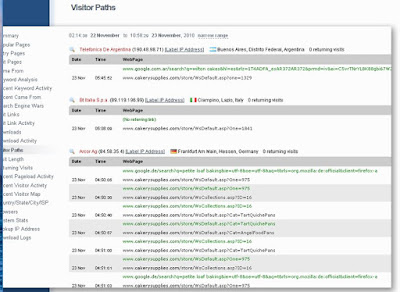 |
|
Google Analytics
presents more visual options than StatCounter, such as this example of visitor
paths/flow throughout a site.
|
Pricing
Then, of course, there’s the bottom line of cost. Google
Analytics, for all its functionality and customization, is free. StatCounter,
to its credit, is also free to start, but certain volume limits apply. “Our free service is aimed at websites with 250,000 pageloads per month or less and offers lifetime summary stats and a detailed analysis of your last 500 pageloads." Upgraded functionality will also cost you,
including the ability to email more complex reports or disable banner ads
within the interface.
Conclusion
StatCounter’s somewhat simpler, more straightforward
interface may appeal to businesses and organizations just getting started with
Web analytics. Still, because site volume and data sophistication will most likely
both scale up as time goes on, Google Analytics seems like the better choice.
Other Sources
Reed College of Media. (2016). IMC 642 Lesson 1: Intro to
web analytics and the basics of web analytics. West Virginia University.
Reed College of Media. (2016). IMC 642 Lesson 4: Google
Analytics. West Virginia University.


No comments:
Post a Comment